Cropper API Python
The Python OCR SDK supports the Cropper API.
Using the sample below, we are going to illustrate how to extract the data that we want using the OCR SDK.
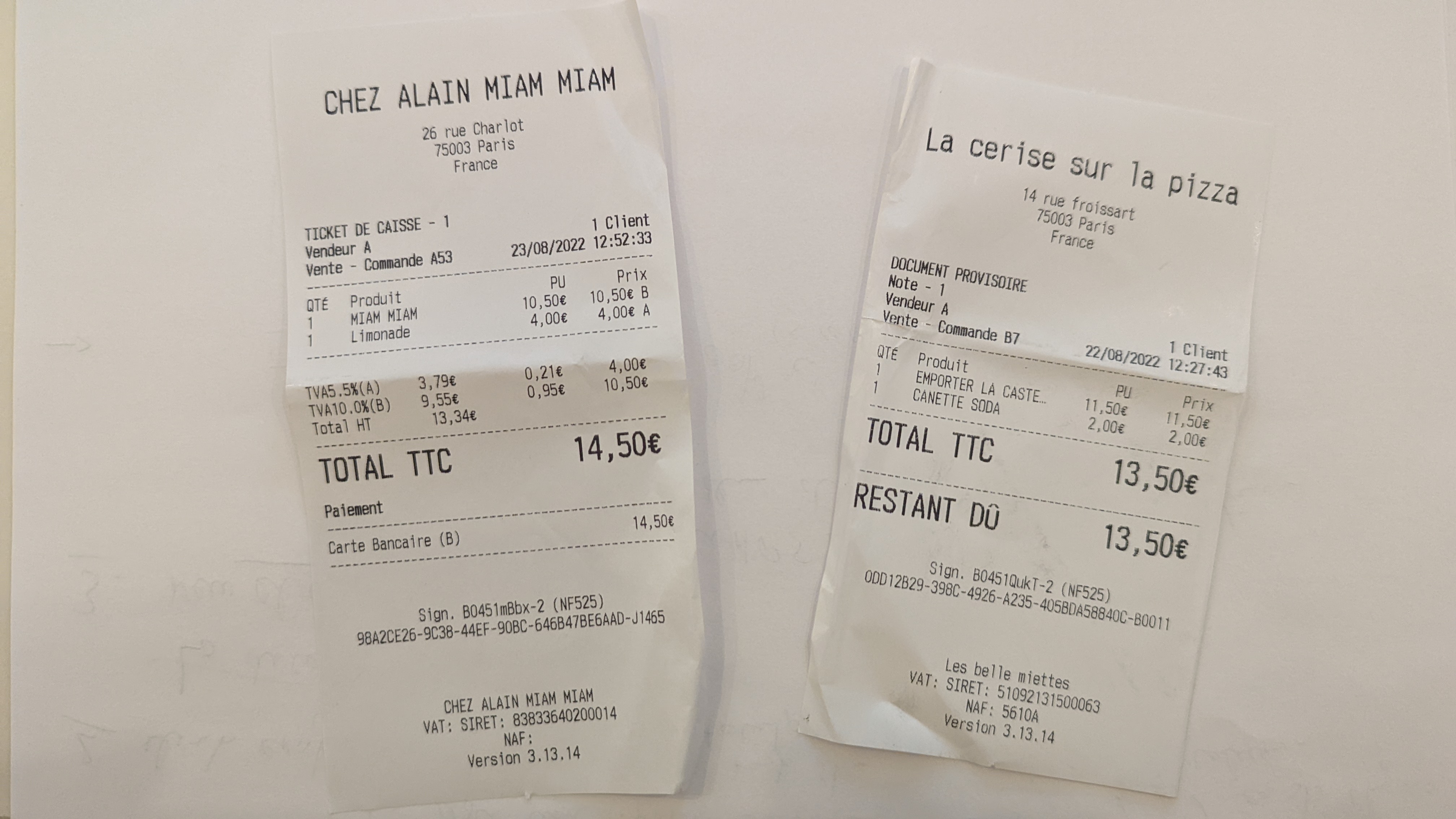
Quick-Start
from mindee import Client, PredictResponse, product
# Init a new client
mindee_client = Client(api_key="my-api-key")
# Load a file from disk
input_doc = mindee_client.source_from_path("/path/to/the/file.ext")
# Load a file from disk and parse it.
# The endpoint name must be specified since it cannot be determined from the class.
result: PredictResponse = mindee_client.parse(product.CropperV1, input_doc)
# Print a summary of the API result
print(result.document)
# Print the document-level summary
# print(result.document.inference.prediction)
Output (RST):
########
Document
########
:Mindee ID: 149ce775-8302-4798-8649-7eda9fb84a1a
:Filename: default_sample.jpg
Inference
#########
:Product: mindee/cropper v1.0
:Rotation applied: No
Prediction
==========
Page Predictions
================
Page 0
------
:Document Cropper: Polygon with 26 points.
Polygon with 25 points.
Field Types
Standard Fields
These fields are generic and used in several products.
BasicField
Each prediction object contains a set of fields that inherit from the generic BaseField class.
A typical BaseField object will have the following attributes:
- value (
Union[float, str]): corresponds to the field value. Can beNoneif no value was extracted. - confidence (
float): the confidence score of the field prediction. - bounding_box (
[Point, Point, Point, Point]): contains exactly 4 relative vertices (points) coordinates of a right rectangle containing the field in the document. - polygon (
List[Point]): contains the relative vertices coordinates (Point) of a polygon containing the field in the image. - page_id (
int): the ID of the page, isNonewhen at document-level. - reconstructed (
bool): indicates whether an object was reconstructed (not extracted as the API gave it).
Note: A
Pointsimply refers to a List of two numbers ([float, float]).
Aside from the previous attributes, all basic fields have access to a custom __str__ method that can be used to print their value as a string.
PositionField
The position field PositionField does not implement all the basic BaseField attributes, only bounding_box, polygon and page_id. On top of these, it has access to:
- rectangle (
[Point, Point, Point, Point]): a Polygon with four points that may be oriented (even beyond canvas). - quadrangle (
[Point, Point, Point, Point]): a free polygon made up of four points.
Page-Level Fields
Some fields are constrained to the page level, and so will not be retrievable to through the document.
Attributes
The following fields are extracted for Cropper V1:
Document Cropper
📄cropping (List[PositionField]): List of documents found in the image.
for page in result.document.inference.pages:
for cropping_elem in page.prediction.cropping):
print(cropping_elem.polygon)
Questions?
Updated 5 months ago
