Passport
The Ruby Client Library supports the Passport API.
Product Specs
Specification Details Endpoint Name passportRecommended Version v1.1Supports Polling/Webhooks ❌ No Support Synchronous HTTP Calls ✔️ Yes Geography 🌐 Global
Using the sample below,
we are going to illustrate how to extract the data that we want using the Ruby Client Library.
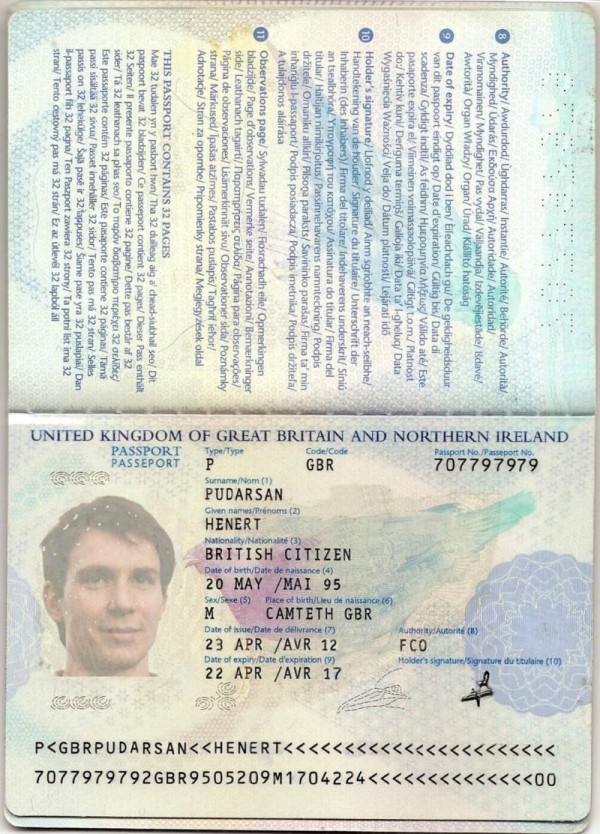
Quick-Start
#
# Install the Ruby client library by running:
# gem install mindee
#
require 'mindee'
# Init a new client
mindee_client = Mindee::Client.new(api_key: 'my-api-key')
# Load a file from disk
input_source = mindee_client.source_from_path('/path/to/the/file.ext')
# Parse the file
result = mindee_client.parse(
input_source,
Mindee::Product::Passport::PassportV1
)
# Print a full summary of the parsed data in RST format
puts result.document
# Print the document-level parsed data
# puts result.document.inference.prediction
Output (RST):
########
Document
########
:Mindee ID: 18e41f6c-16cd-4f8e-8cd2-00ca02a35764
:Filename: default_sample.jpg
Inference
#########
:Product: mindee/passport v1.0
:Rotation applied: Yes
Prediction
==========
:Country Code: GBR
:ID Number: 707797979
:Given Name(s): HENERT
:Surname: PUDARSAN
:Date of Birth: 1995-05-20
:Place of Birth: CAMTETH
:Gender: M
:Date of Issue: 2012-04-22
:Expiry Date: 2017-04-22
:MRZ Line 1: P<GBRPUDARSAN<<HENERT<<<<<<<<<<<<<<<<<<<<<<<
:MRZ Line 2: 7077979792GBR9505209M1704224<<<<<<<<<<<<<<00
Page Predictions
================
Page 0
------
:Country Code: GBR
:ID Number: 707797979
:Given Name(s): HENERT
:Surname: PUDARSAN
:Date of Birth: 1995-05-20
:Place of Birth: CAMTETH
:Gender: M
:Date of Issue: 2012-04-22
:Expiry Date: 2017-04-22
:MRZ Line 1: P<GBRPUDARSAN<<HENERT<<<<<<<<<<<<<<<<<<<<<<<
:MRZ Line 2: 7077979792GBR9505209M1704224<<<<<<<<<<<<<<00
Field Types
Standard Fields
These fields are generic and used in several products.
Basic Field
Each prediction object contains a set of fields that inherit from the generic Field class.
A typical Field object will have the following attributes:
- value (
String,Float,Integer,bool): corresponds to the field value. Can benilif no value was extracted. - confidence (Float, nil): the confidence score of the field prediction.
- bounding_box (
Mindee::Geometry::Quadrilateral,nil): contains exactly 4 relative vertices (points) coordinates of a right rectangle containing the field in the document. - polygon (
Mindee::Geometry::Polygon,nil): contains the relative vertices coordinates (Point) of a polygon containing the field in the image. - page_id (
Integer,nil): the ID of the page, alwaysnilwhen at document-level. - reconstructed (
bool): indicates whether an object was reconstructed (not extracted as the API gave it).
Aside from the previous attributes, all basic fields have access to a to_s method that can be used to print their value as a string.
Date Field
Aside from the basic Field attributes, the date field DateField also implements the following:
- date_object (
Date): an accessible representation of the value as a JavaScript object.
String Field
The text field StringField only has one constraint: it's value is a String (or nil).
Attributes
The following fields are extracted for Passport V1:
Date of Birth
birth_date (DateField): The date of birth of the passport holder.
puts result.document.inference.prediction.birth_date.value
Place of Birth
birth_place (StringField): The place of birth of the passport holder.
puts result.document.inference.prediction.birth_place.value
Country Code
country (StringField): The country's 3 letter code (ISO 3166-1 alpha-3).
puts result.document.inference.prediction.country.value
Expiry Date
expiry_date (DateField): The expiry date of the passport.
puts result.document.inference.prediction.expiry_date.value
Gender
gender (StringField): The gender of the passport holder.
puts result.document.inference.prediction.gender.value
Given Name(s)
given_names (Array<StringField>): The given name(s) of the passport holder.
result.document.inference.prediction.given_names do |given_names_elem|
puts given_names_elem.value
end
ID Number
id_number (StringField): The passport's identification number.
puts result.document.inference.prediction.id_number.value
Date of Issue
issuance_date (DateField): The date the passport was issued.
puts result.document.inference.prediction.issuance_date.value
MRZ Line 1
mrz1 (StringField): Machine Readable Zone, first line
puts result.document.inference.prediction.mrz1.value
MRZ Line 2
mrz2 (StringField): Machine Readable Zone, second line
puts result.document.inference.prediction.mrz2.value
Surname
surname (StringField): The surname of the passport holder.
puts result.document.inference.prediction.surname.value
Questions?
Updated 7 months ago
