Invoice OCR Node.js
The Node.js OCR SDK supports the Invoice API.
Using the sample below, we are going to illustrate how to extract the data that we want using the OCR SDK.
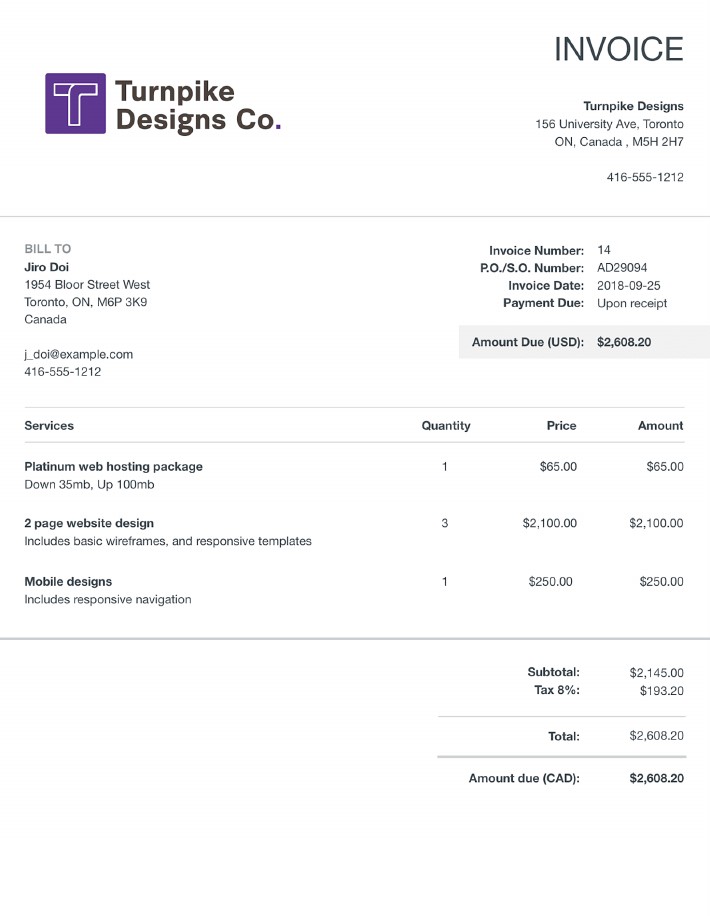
Quick-Start
const mindee = require("mindee");
// for TS or modules:
// import * as mindee from "mindee";
// Init a new client
const mindeeClient = new mindee.Client({ apiKey: "my-api-key" });
// Load a file from disk
const inputSource = mindeeClient.docFromPath("/path/to/the/file.ext");
// Parse the file
const apiResponse = mindeeClient.parse(
mindee.product.InvoiceV4,
inputSource
);
// Handle the response Promise
apiResponse.then((resp) => {
// print a string summary
console.log(resp.document.toString());
});
You can also call this product asynchronously:
const mindee = require("mindee");
// for TS or modules:
// import * as mindee from "mindee";
// Init a new client
const mindeeClient = new mindee.Client({ apiKey: "my-api-key" });
// Load a file from disk
const inputSource = mindeeClient.docFromPath("/path/to/the/file.ext");
// Parse the file
const apiResponse = mindeeClient.enqueueAndParse(
mindee.product.InvoiceV4,
inputSource
);
// Handle the response Promise
apiResponse.then((resp) => {
// print a string summary
console.log(resp.document.toString());
});
Output (RST):
########
Document
########
:Mindee ID: 744748d5-9051-461c-b70c-bbf81f5ff943
:Filename: default_sample.jpg
Inference
#########
:Product: mindee/invoices v4.11
:Rotation applied: Yes
Prediction
==========
:Locale: en-CA; en; CA; CAD;
:Invoice Number: 14
:Purchase Order Number: AD29094
:Reference Numbers: AD29094
:Purchase Date: 2018-09-25
:Due Date:
:Payment Date:
:Total Net: 2145.00
:Total Amount: 2608.20
:Total Tax: 193.20
:Taxes:
+---------------+--------+----------+---------------+
| Base | Code | Rate (%) | Amount |
+===============+========+==========+===============+
| 2145.00 | | 8.00 | 193.20 |
+---------------+--------+----------+---------------+
:Supplier Payment Details:
:Supplier Name: TURNPIKE DESIGNS
:Supplier Company Registrations:
:Supplier Address: 156 University Ave, Toronto ON, Canada, M5H 2H7
:Supplier Phone Number: 4165551212
:Supplier Website:
:Supplier Email: [email protected]
:Customer Name: JIRO DOI
:Customer Company Registrations:
:Customer Address: 1954 Bloor Street West Toronto, ON, M6P 3K9 Canada
:Customer ID:
:Shipping Address:
:Billing Address: 1954 Bloor Street West Toronto, ON, M6P 3K9 Canada
:Document Type: INVOICE
:Document Type Extended: INVOICE
:Purchase Subcategory:
:Purchase Category: miscellaneous
:Line Items:
+--------------------------------------+--------------+----------+------------+--------------+--------------+-----------------+------------+
| Description | Product code | Quantity | Tax Amount | Tax Rate (%) | Total Amount | Unit of measure | Unit Price |
+======================================+==============+==========+============+==============+==============+=================+============+
| Platinum web hosting package Down... | | 1.00 | | | 65.00 | | 65.00 |
+--------------------------------------+--------------+----------+------------+--------------+--------------+-----------------+------------+
| 2 page website design Includes ba... | | 3.00 | | | 2100.00 | | 2100.00 |
+--------------------------------------+--------------+----------+------------+--------------+--------------+-----------------+------------+
| Mobile designs Includes responsiv... | | 1.00 | | | 250.00 | 1 | 250.00 |
+--------------------------------------+--------------+----------+------------+--------------+--------------+-----------------+------------+
Page Predictions
================
Page 0
------
:Locale: en-CA; en; CA; CAD;
:Invoice Number: 14
:Purchase Order Number: AD29094
:Reference Numbers: AD29094
:Purchase Date: 2018-09-25
:Due Date:
:Payment Date:
:Total Net: 2145.00
:Total Amount: 2608.20
:Total Tax: 193.20
:Taxes:
+---------------+--------+----------+---------------+
| Base | Code | Rate (%) | Amount |
+===============+========+==========+===============+
| 2145.00 | | 8.00 | 193.20 |
+---------------+--------+----------+---------------+
:Supplier Payment Details:
:Supplier Name: TURNPIKE DESIGNS
:Supplier Company Registrations:
:Supplier Address: 156 University Ave, Toronto ON, Canada, M5H 2H7
:Supplier Phone Number: 4165551212
:Supplier Website:
:Supplier Email: [email protected]
:Customer Name: JIRO DOI
:Customer Company Registrations:
:Customer Address: 1954 Bloor Street West Toronto, ON, M6P 3K9 Canada
:Customer ID:
:Shipping Address:
:Billing Address: 1954 Bloor Street West Toronto, ON, M6P 3K9 Canada
:Document Type: INVOICE
:Document Type Extended: INVOICE
:Purchase Subcategory:
:Purchase Category: miscellaneous
:Line Items:
+--------------------------------------+--------------+----------+------------+--------------+--------------+-----------------+------------+
| Description | Product code | Quantity | Tax Amount | Tax Rate (%) | Total Amount | Unit of measure | Unit Price |
+======================================+==============+==========+============+==============+==============+=================+============+
| Platinum web hosting package Down... | | 1.00 | | | 65.00 | | 65.00 |
+--------------------------------------+--------------+----------+------------+--------------+--------------+-----------------+------------+
| 2 page website design Includes ba... | | 3.00 | | | 2100.00 | | 2100.00 |
+--------------------------------------+--------------+----------+------------+--------------+--------------+-----------------+------------+
| Mobile designs Includes responsiv... | | 1.00 | | | 250.00 | 1 | 250.00 |
+--------------------------------------+--------------+----------+------------+--------------+--------------+-----------------+------------+
Field Types
Standard Fields
These fields are generic and used in several products.
Basic Field
Each prediction object contains a set of fields that inherit from the generic Field class.
A typical Field object will have the following attributes:
- value (
number | string): corresponds to the field value. Can beundefinedif no value was extracted. - confidence (
number): the confidence score of the field prediction. - boundingBox (
[Point, Point, Point, Point]): contains exactly 4 relative vertices (points) coordinates of a right rectangle containing the field in the document. - polygon (
Point[]): contains the relative vertices coordinates (Point) of a polygon containing the field in the image. - pageId (
number): the ID of the page, alwaysundefinedwhen at document-level. - reconstructed (
boolean): indicates whether an object was reconstructed (not extracted as the API gave it).
Note: A
Pointsimply refers to an array of two numbers ([number, number]).
Aside from the previous attributes, all basic fields have access to a toString() method that can be used to print their value as a string.
AddressField
Aside from the basic BaseField attributes, the address field AddressField also implements the following:
- streetNumber (
string): String representation of the street number. Can benull. - streetName (
string): Name of the street. Can benull. - poBox (
string): String representation of the PO Box number. Can benull. - addressComplement (
string): Address complement. Can benull. - city (
string): City name. Can benull. - postalCode (
string): String representation of the postal code. Can benull. - state (
string): State name. Can benull. - country (
string): Country name. Can benull.
Note: The value field of an AddressField should be a concatenation of the rest of the values.
Amount Field
The amount field AmountField only has one constraint: its value is a number (or undefined).
Classification Field
The classification field ClassificationField does not implement all the basic Field attributes. It only implements value, confidence and pageId.
Note: a classification field's
value is always astring`.
Company Registration Field
Aside from the basic Field attributes, the company registration field CompanyRegistrationField also implements the following:
- type (
string): the type of company.
Date Field
Aside from the basic Field attributes, the date field DateField also implements the following:
- dateObject (
Date): an accessible representation of the value as a JavaScript object.
Locale Field
The locale field LocaleField only implements the value, confidence and pageId base Field attributes, but it comes with its own:
- language (
string): ISO 639-1 language code (e.g.:enfor English). Can beundefined. - country (
string): ISO 3166-1 alpha-2 or ISO 3166-1 alpha-3 code for countries (e.g.:GRBorGBfor "Great Britain"). Can beundefined. - currency (
string): ISO 4217 code for currencies (e.g.:USDfor "US Dollars"). Can beundefined.
Payment Details Field
Aside from the basic Field attributes, the payment details field PaymentDetailsField also implements the following:
- accountNumber (
string): number of an account, expressed as a string. Can beundefined. - iban (
string): International Bank Account Number. Can beundefined. - routingNumber (
string): routing number of an account. Can beundefined. - swift (
string): the account holder's bank's SWIFT Business Identifier Code (BIC). Can beundefined.
String Field
The text field StringField only has one constraint: its value is a string (or undefined).
Taxes Field
Tax
Aside from the basic Field attributes, the tax field TaxField also implements the following:
- rate (
number): the tax rate applied to an item can be expressed as a percentage. Can beundefined. - code (
string): tax code (or equivalent, depending on the origin of the document). Can beundefined. - base (
number): base amount used for the tax. Can beundefined. - value (
number): the value of the tax. Can benull.
Note: currently
TaxFieldis not used on its own, and is accessed through a parentTaxesobject, an array-like structure.
Taxes (Array)
The Taxes field represents an array-like collection of TaxField objects. As it is the representation of several objects, it has access to a custom toString() method that can render a TaxField object as a table line.
Specific Fields
Fields which are specific to this product; they are not used in any other product.
Line Items Field
List of all the line items present on the invoice.
A InvoiceV4LineItem implements the following attributes:
description(string): The item description.productCode(string): The product code of the item.quantity(number): The item quantitytaxAmount(number): The item tax amount.taxRate(number): The item tax rate in percentage.totalAmount(number): The item total amount.unitMeasure(string): The item unit of measure.unitPrice(number): The item unit price.
Attributes
The following fields are extracted for Invoice V4:
Billing Address
billingAddress : The customer billing address.
console.log(result.document.inference.prediction.billingAddress.value);
Purchase Category
category (ClassificationField): The purchase category.
Possible values include:
- 'toll'
- 'food'
- 'parking'
- 'transport'
- 'accommodation'
- 'telecom'
- 'miscellaneous'
- 'software'
- 'shopping'
- 'energy'
console.log(result.document.inference.prediction.category.value);
Customer Address
customerAddress : The address of the customer.
console.log(result.document.inference.prediction.customerAddress.value);
Customer Company Registrations
customerCompanyRegistrations (CompanyRegistrationField[]): List of company registration numbers associated to the customer.
for (const customerCompanyRegistrationsElem of result.document.inference.prediction.customerCompanyRegistrations) {
console.log(customerCompanyRegistrationsElem.value);
}
Customer ID
customerId (StringField): The customer account number or identifier from the supplier.
console.log(result.document.inference.prediction.customerId.value);
Customer Name
customerName (StringField): The name of the customer or client.
console.log(result.document.inference.prediction.customerName.value);
Purchase Date
date (DateField): The date the purchase was made.
console.log(result.document.inference.prediction.date.value);
Document Type
documentType (ClassificationField): Document type: INVOICE or CREDIT NOTE.
Possible values include:
- 'INVOICE'
- 'CREDIT NOTE'
console.log(result.document.inference.prediction.documentType.value);
Document Type Extended
documentTypeExtended (ClassificationField): Document type extended.
Possible values include:
- 'CREDIT NOTE'
- 'INVOICE'
- 'OTHER'
- 'OTHER_FINANCIAL'
- 'PAYSLIP'
- 'PURCHASE ORDER'
- 'QUOTE'
- 'RECEIPT'
- 'STATEMENT'
console.log(result.document.inference.prediction.documentTypeExtended.value);
Due Date
dueDate (DateField): The date on which the payment is due.
console.log(result.document.inference.prediction.dueDate.value);
Invoice Number
invoiceNumber (StringField): The invoice number or identifier.
console.log(result.document.inference.prediction.invoiceNumber.value);
Line Items
lineItems (InvoiceV4LineItem[]): List of all the line items present on the invoice.
for (const lineItemsElem of result.document.inference.prediction.lineItems) {
console.log(lineItemsElem.value);
}
Locale
locale (LocaleField): The locale of the document.
console.log(result.document.inference.prediction.locale.value);
Payment Date
paymentDate (DateField): The date on which the payment is due / was full-filled.
console.log(result.document.inference.prediction.paymentDate.value);
Purchase Order Number
poNumber (StringField): The purchase order number.
console.log(result.document.inference.prediction.poNumber.value);
Reference Numbers
referenceNumbers (StringField[]): List of all reference numbers on the invoice, including the purchase order number.
for (const referenceNumbersElem of result.document.inference.prediction.referenceNumbers) {
console.log(referenceNumbersElem.value);
}
Shipping Address
shippingAddress : Customer's delivery address.
console.log(result.document.inference.prediction.shippingAddress.value);
Purchase Subcategory
subcategory (ClassificationField): The purchase subcategory for transport, food and shopping.
Possible values include:
- 'plane'
- 'taxi'
- 'train'
- 'restaurant'
- 'shopping'
- 'other'
- 'groceries'
- 'cultural'
- 'electronics'
- 'office_supplies'
- 'micromobility'
- 'car_rental'
- 'public'
- 'delivery'
- null
console.log(result.document.inference.prediction.subcategory.value);
Supplier Address
supplierAddress : The address of the supplier or merchant.
console.log(result.document.inference.prediction.supplierAddress.value);
Supplier Company Registrations
supplierCompanyRegistrations (CompanyRegistrationField[]): List of company registration numbers associated to the supplier.
for (const supplierCompanyRegistrationsElem of result.document.inference.prediction.supplierCompanyRegistrations) {
console.log(supplierCompanyRegistrationsElem.value);
}
Supplier Email
supplierEmail (StringField): The email address of the supplier or merchant.
console.log(result.document.inference.prediction.supplierEmail.value);
Supplier Name
supplierName (StringField): The name of the supplier or merchant.
console.log(result.document.inference.prediction.supplierName.value);
Supplier Payment Details
supplierPaymentDetails (PaymentDetailsField[]): List of payment details associated to the supplier of the invoice.
for (const supplierPaymentDetailsElem of result.document.inference.prediction.supplierPaymentDetails) {
console.log(supplierPaymentDetailsElem.value);
console.log(supplierPaymentDetailsElem.rate);
console.log(supplierPaymentDetailsElem.code);
console.log(supplierPaymentDetailsElem.basis);
}
Supplier Phone Number
supplierPhoneNumber (StringField): The phone number of the supplier or merchant.
console.log(result.document.inference.prediction.supplierPhoneNumber.value);
Supplier Website
supplierWebsite (StringField): The website URL of the supplier or merchant.
console.log(result.document.inference.prediction.supplierWebsite.value);
Taxes
taxes (TaxField[]): List of taxes. Each item contains the detail of the tax.
for (const taxesElem of result.document.inference.prediction.taxes) {
console.log(taxesElem.value);
}
Total Amount
totalAmount (AmountField): The total amount of the invoice: includes taxes, tips, fees, and other charges.
console.log(result.document.inference.prediction.totalAmount.value);
Total Net
totalNet (AmountField): The net amount of the invoice: does not include taxes, fees, and discounts.
console.log(result.document.inference.prediction.totalNet.value);
Total Tax
totalTax (AmountField): The total tax: the sum of all the taxes for this invoice.
console.log(result.document.inference.prediction.totalTax.value);
Questions?
Updated 4 months ago
