Documentation
Overview
This section is designed to provide comprehensive support for integrating workflows into your system.
Here, you'll find:
- The specific URL for posting your documents
- Sample codes, including our SDKs
Our documentation is structured to facilitate easy testing and integration of workflows within your system.
The sections include for now only the API Reference.
API Reference
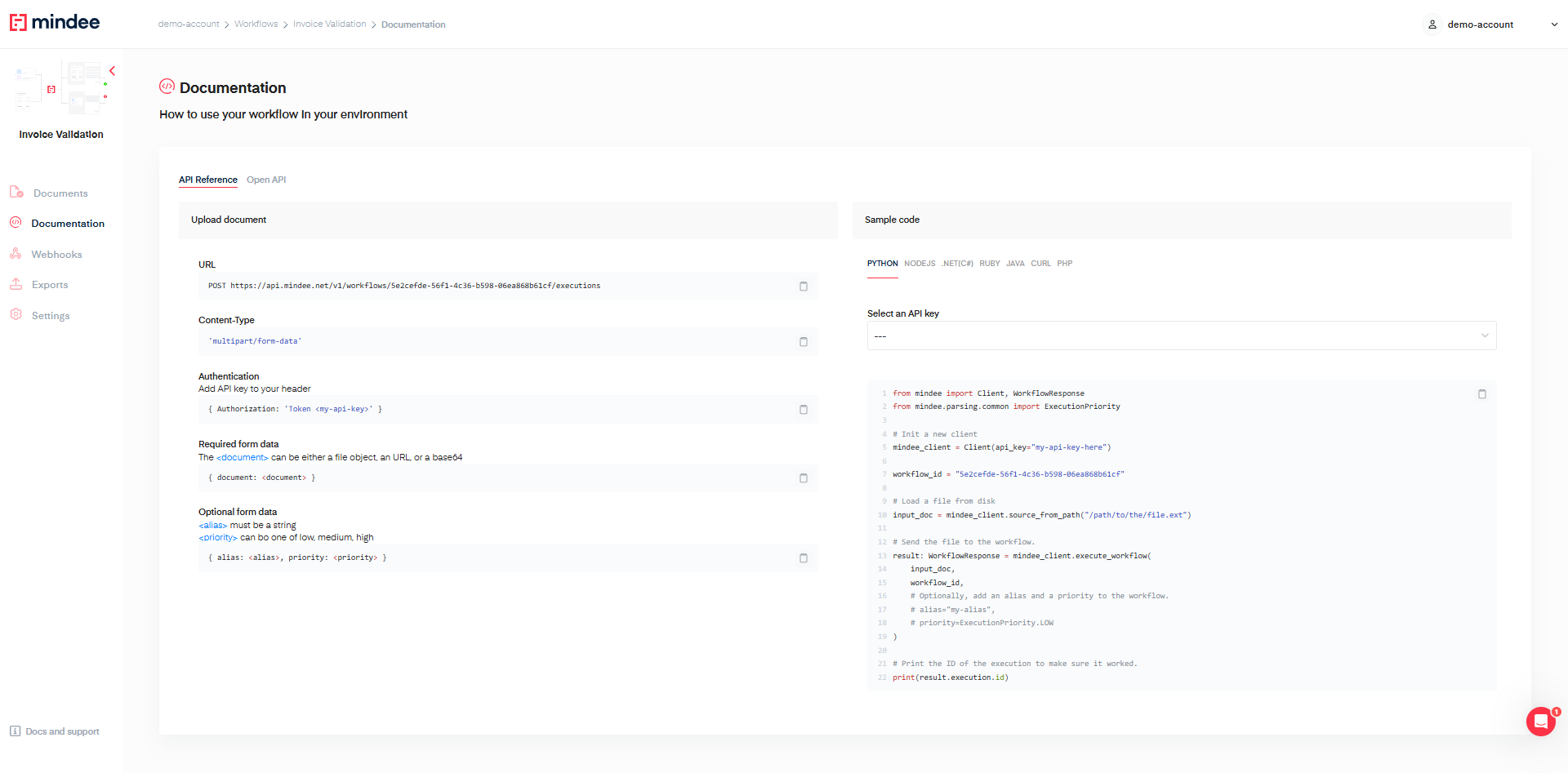
From the API reference section you can view:
- HTTP Request
- Sample code
HTTP Request
This contains all the main information you need to make a request to your API, such as base URL, Content-type, Authentication headers, and form data.
Please note that workflows are asynchronous.
Sample Code
Sample code in several languages and command line tools are provided by Mindee, and they are ready to use by simply copying and pasting them into your coding environments, applications, or command line tools. To make use of this:
-
On the left side of the screen, click on Documentation.
-
Under the API Reference tab, you'll find the Sample code section in a number of popular languages or command line tool. Select according to your desired needs.
The following languages are provided:
- PYTHON
- NODEJS
- .NET(C#)
- RUBY
- cURL
- PHP
-
Select the API key you wish to use.
-
Copy and paste the code below into your applications, coding environments or command line interface. You're ready to go!
Updated 4 days ago
