International ID OCR Node.js
The Node.js OCR SDK supports the International ID API.
Using the sample below, we are going to illustrate how to extract the data that we want using the OCR SDK.
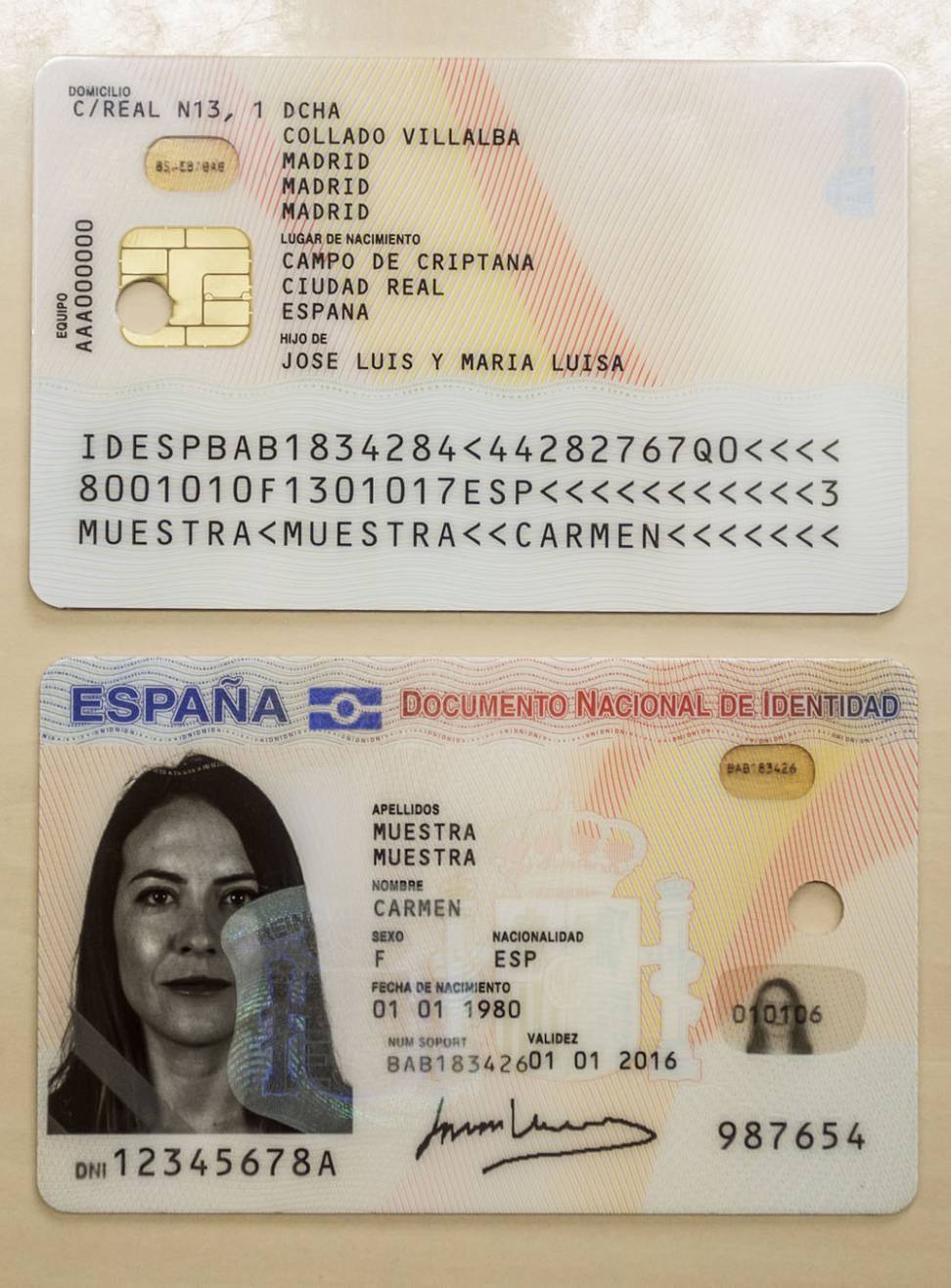
Quick-Start
const mindee = require("mindee");
// for TS or modules:
// import * as mindee from "mindee";
// Init a new client
const mindeeClient = new mindee.Client({ apiKey: "my-api-key" });
// Load a file from disk
const inputSource = mindeeClient.docFromPath("/path/to/the/file.ext");
// Parse the file
const apiResponse = mindeeClient.enqueueAndParse(
mindee.product.InternationalIdV2,
inputSource
);
// Handle the response Promise
apiResponse.then((resp) => {
// print a string summary
console.log(resp.document.toString());
});
Output (RST):
########
Document
########
:Mindee ID: cfa20a58-20cf-43b6-8cec-9505fa69d1c2
:Filename: default_sample.jpg
Inference
#########
:Product: mindee/international_id v2.0
:Rotation applied: No
Prediction
==========
:Document Type: IDENTIFICATION_CARD
:Document Number: 12345678A
:Surnames: MUESTRA
MUESTRA
:Given Names: CARMEN
:Sex: F
:Birth Date: 1980-01-01
:Birth Place: CAMPO DE CRIPTANA CIUDAD REAL ESPANA
:Nationality: ESP
:Personal Number: BAB1834284<44282767Q0
:Country of Issue: ESP
:State of Issue: MADRID
:Issue Date:
:Expiration Date: 2030-01-01
:Address: C/REAL N13, 1 DCHA COLLADO VILLALBA MADRID MADRID MADRID
:MRZ Line 1: IDESPBAB1834284<44282767Q0<<<<
:MRZ Line 2: 8001010F1301017ESP<<<<<<<<<<<3
:MRZ Line 3: MUESTRA<MUESTRA<<CARMEN<<<<<<<
Field Types
Standard Fields
These fields are generic and used in several products.
Basic Field
Each prediction object contains a set of fields that inherit from the generic Field class.
A typical Field object will have the following attributes:
- value (
number | string): corresponds to the field value. Can beundefinedif no value was extracted. - confidence (
number): the confidence score of the field prediction. - boundingBox (
[Point, Point, Point, Point]): contains exactly 4 relative vertices (points) coordinates of a right rectangle containing the field in the document. - polygon (
Point[]): contains the relative vertices coordinates (Point) of a polygon containing the field in the image. - pageId (
number): the ID of the page, alwaysundefinedwhen at document-level. - reconstructed (
boolean): indicates whether an object was reconstructed (not extracted as the API gave it).
Note: A
Pointsimply refers to an array of two numbers ([number, number]).
Aside from the previous attributes, all basic fields have access to a toString() method that can be used to print their value as a string.
Classification Field
The classification field ClassificationField does not implement all the basic Field attributes. It only implements value, confidence and pageId.
Note: a classification field's
value is always astring`.
Date Field
Aside from the basic Field attributes, the date field DateField also implements the following:
- dateObject (
Date): an accessible representation of the value as a JavaScript object.
String Field
The text field StringField only has one constraint: its value is a string (or undefined).
Attributes
The following fields are extracted for International ID V2:
Address
address (StringField): The physical address of the document holder.
console.log(result.document.inference.prediction.address.value);
Birth Date
birthDate (DateField): The date of birth of the document holder.
console.log(result.document.inference.prediction.birthDate.value);
Birth Place
birthPlace (StringField): The place of birth of the document holder.
console.log(result.document.inference.prediction.birthPlace.value);
Country of Issue
countryOfIssue (StringField): The country where the document was issued.
console.log(result.document.inference.prediction.countryOfIssue.value);
Document Number
documentNumber (StringField): The unique identifier assigned to the document.
console.log(result.document.inference.prediction.documentNumber.value);
Document Type
documentType (ClassificationField): The type of personal identification document.
Possible values include:
- 'IDENTIFICATION_CARD'
- 'PASSPORT'
- 'DRIVER_LICENSE'
- 'VISA'
- 'RESIDENCY_CARD'
- 'VOTER_REGISTRATION'
console.log(result.document.inference.prediction.documentType.value);
Expiration Date
expiryDate (DateField): The date when the document becomes invalid.
console.log(result.document.inference.prediction.expiryDate.value);
Given Names
givenNames (StringField[]): The list of the document holder's given names.
for (const givenNamesElem of result.document.inference.prediction.givenNames) {
console.log(givenNamesElem.value);
}
Issue Date
issueDate (DateField): The date when the document was issued.
console.log(result.document.inference.prediction.issueDate.value);
MRZ Line 1
mrzLine1 (StringField): The Machine Readable Zone, first line.
console.log(result.document.inference.prediction.mrzLine1.value);
MRZ Line 2
mrzLine2 (StringField): The Machine Readable Zone, second line.
console.log(result.document.inference.prediction.mrzLine2.value);
MRZ Line 3
mrzLine3 (StringField): The Machine Readable Zone, third line.
console.log(result.document.inference.prediction.mrzLine3.value);
Nationality
nationality (StringField): The country of citizenship of the document holder.
console.log(result.document.inference.prediction.nationality.value);
Personal Number
personalNumber (StringField): The unique identifier assigned to the document holder.
console.log(result.document.inference.prediction.personalNumber.value);
Sex
sex (StringField): The biological sex of the document holder.
console.log(result.document.inference.prediction.sex.value);
State of Issue
stateOfIssue (StringField): The state or territory where the document was issued.
console.log(result.document.inference.prediction.stateOfIssue.value);
Surnames
surnames (StringField[]): The list of the document holder's family names.
for (const surnamesElem of result.document.inference.prediction.surnames) {
console.log(surnamesElem.value);
}
Updated 10 days ago
