Document Classification
What is Document Classification?
Workflows often involve document processing and sometimes, you need to classify those documents automatically in your software. One reason can be that your users upload a bunch of different data in a single flow or a single pdf containing different documents. Depending on your use case, automating this might be tricky.
However, with Mindee, you can build an accurate document classification API that meets your particular requirements, have it up and running, and process millions of documents simultaneously.
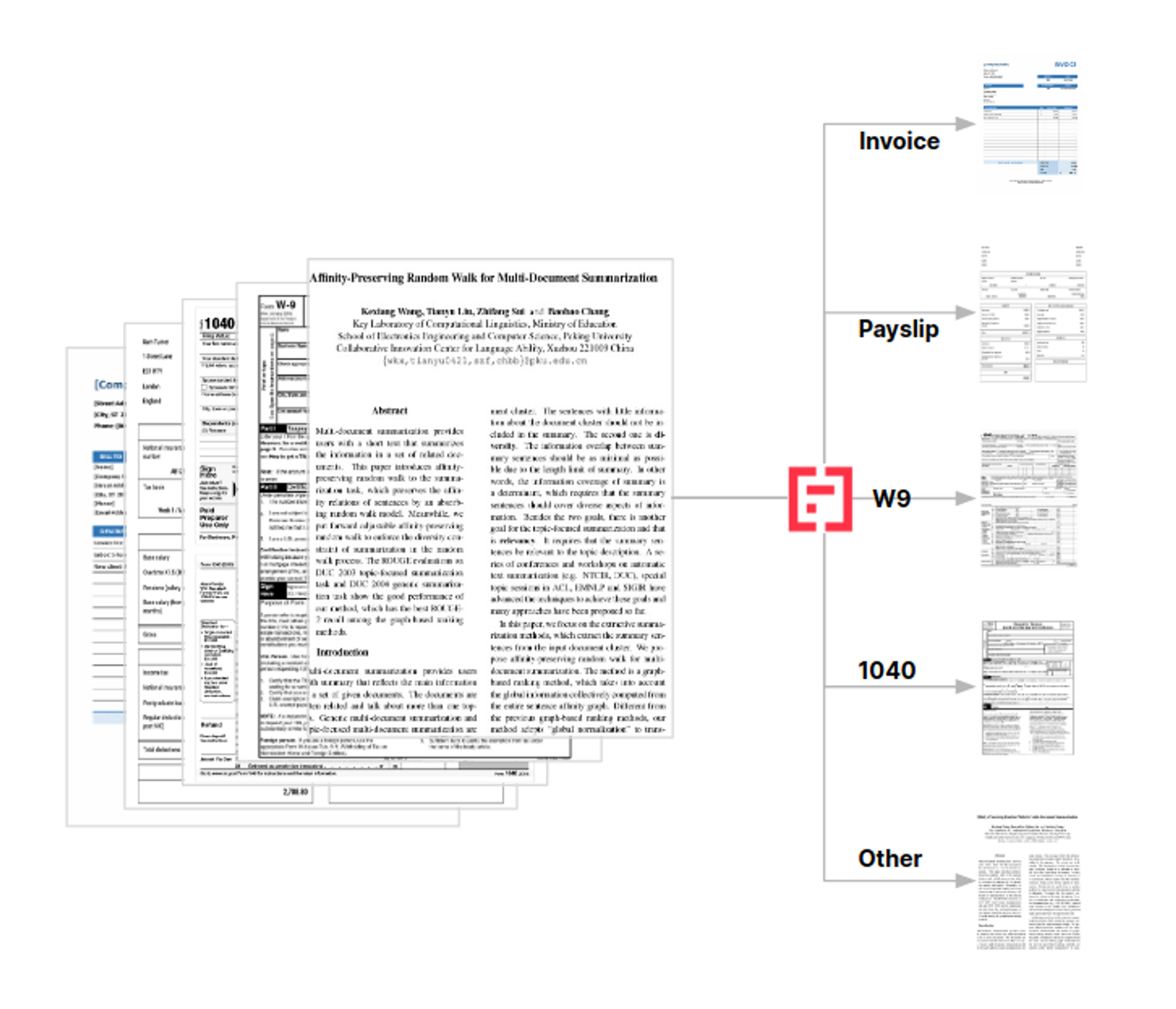
Create Your Classification Document API
To create your classification document API, you need to have different documents which you'll want to classify into different categories. For this example, let's consider these document classes:
- 1040 Forms
- Invoices
- Payslips
- W9
By default, if a document belongs to none of these classes, the model will output “Null”. This is why we do not propose an “Other” class.
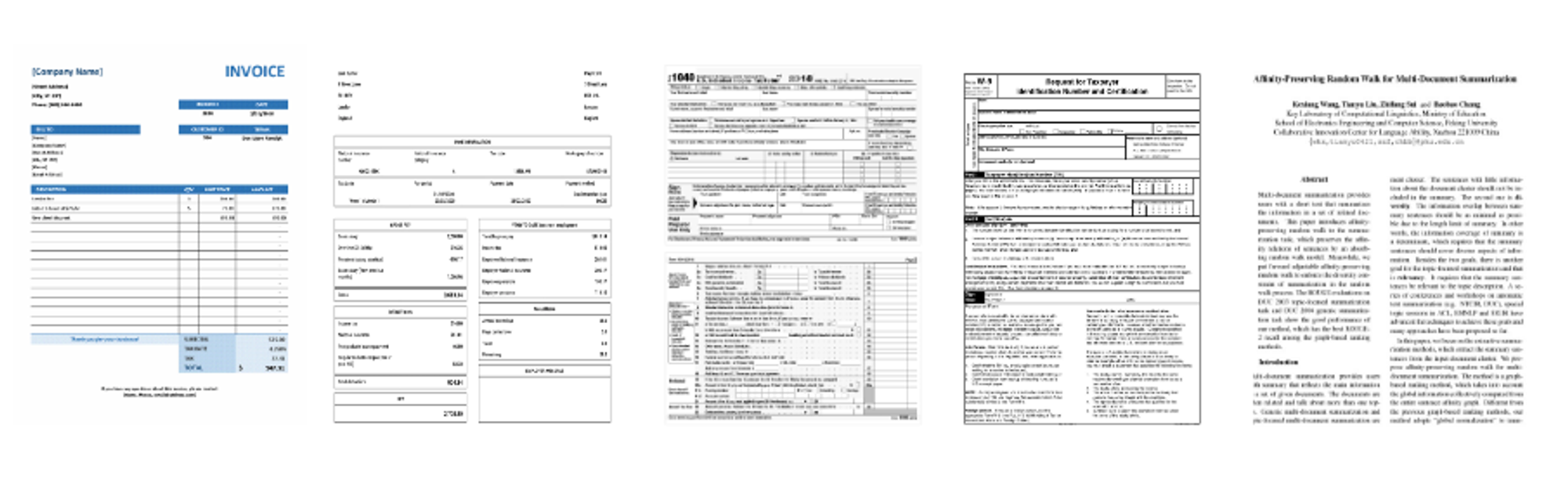
Note: As it’s a dummy example, we put random documents for the “Other” class.
- Log into your Mindee account. You'll land on the My APIs page.
- Click the docTI tab.
- Click the Create a new API button.
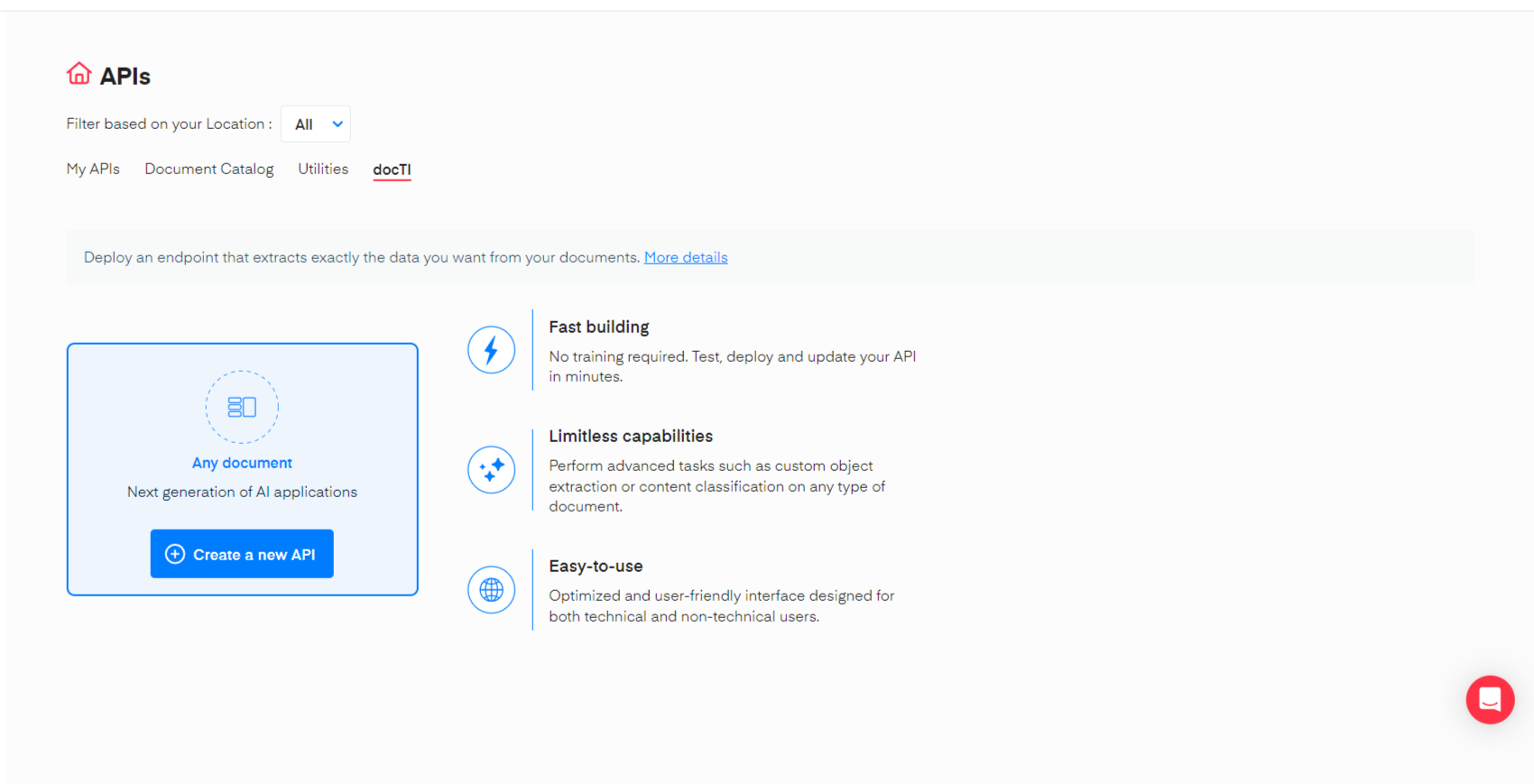
- On the Set up your API section, fill in the required information. Give the API a name, a description (optional), and a cover image(optional) and click on Next.
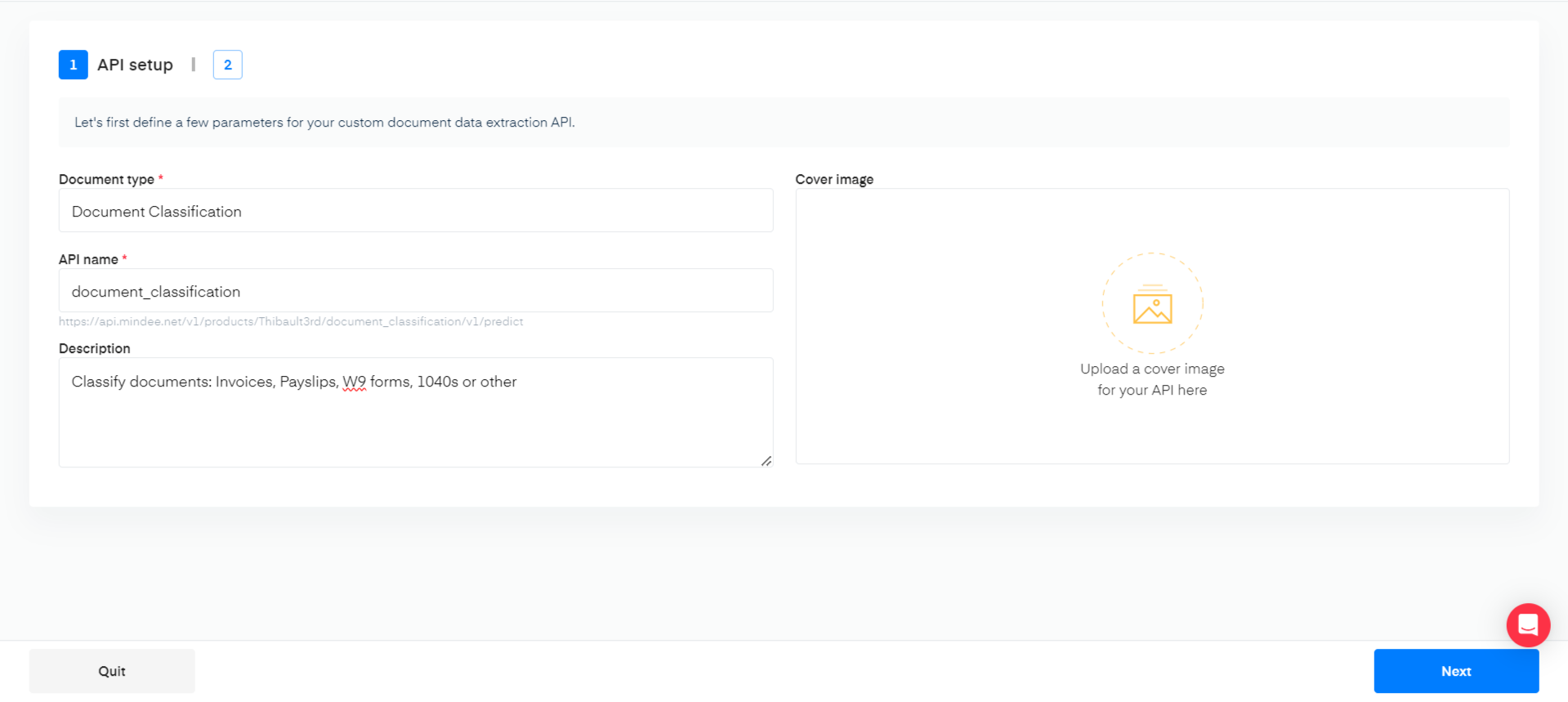
- Next, Define your data model by choosing the different classes within the classification field.
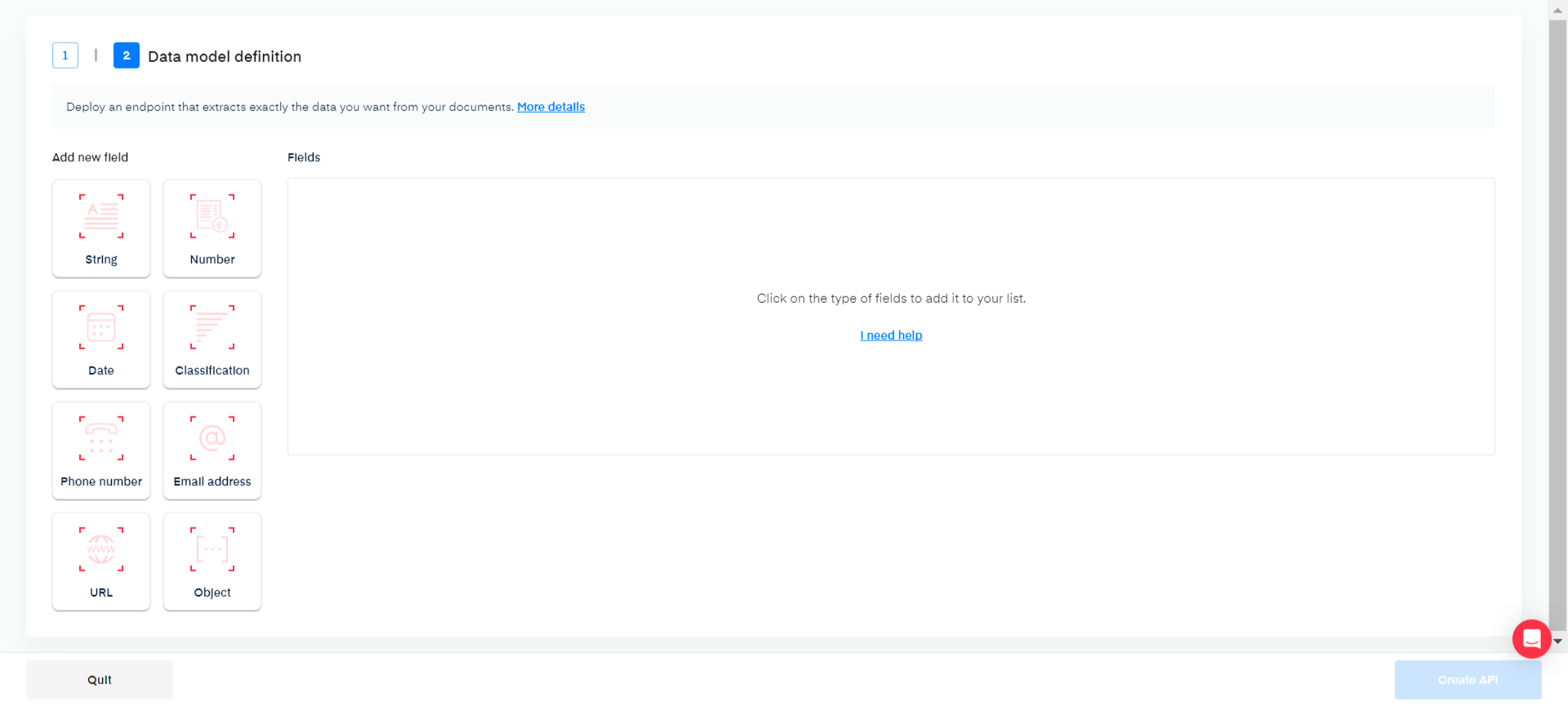
- Click on the Classification field

- In the popup, input the different possible classes by filling the form with the classes defined earlier.
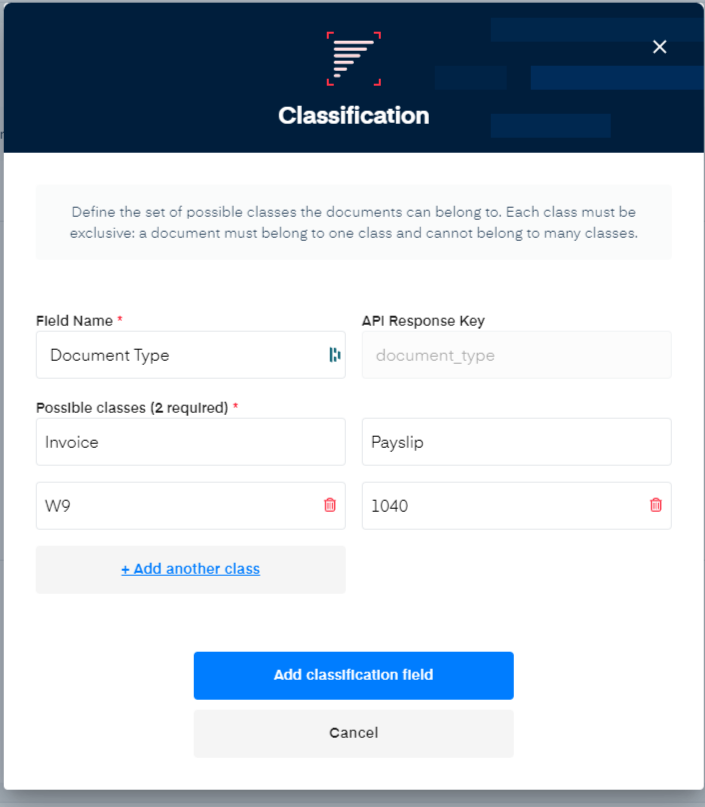
- Click the Add classification field button, we are all set.
Use the API
Your API is now ready to be used in your coding environment. Once your first model is deployed you can test it right away with new data.
Hit the Live interface button on the sidebar, drag and drop a document. You should see something like this:
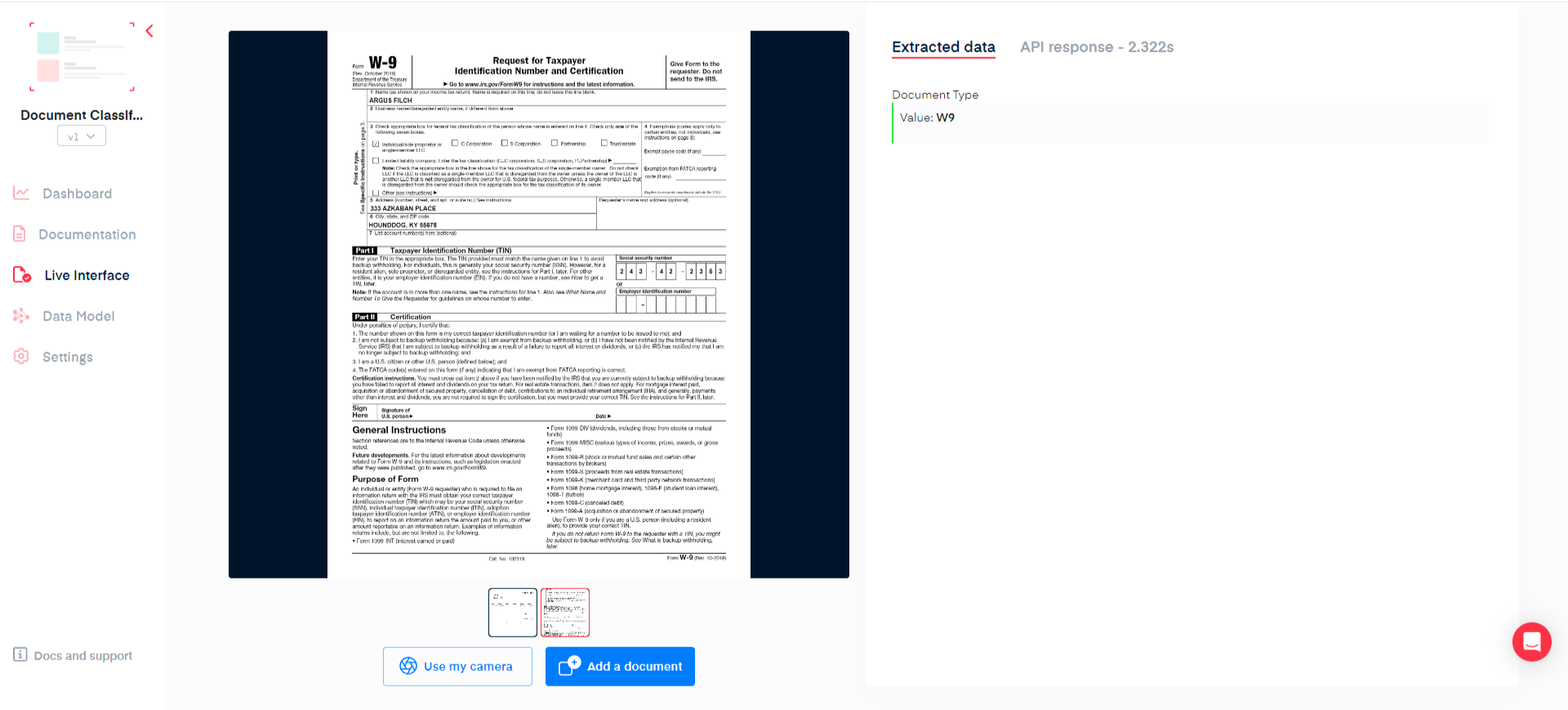
You can then click the Documentation button in the sidebar. And follow these steps to integrate your API in your application.
Updated 10 days ago
