Edit your data model
At any time you have the possibility to edit the data model and:
- Add a new field(s).
- Delete a field.
- Modify an existing field to add examples or change the Field Name.
Note that there are no versioning in place. This means that any changes made to the data model will be directly applied to your model.
To edit your model you need first to click on the menu item Data Model on the left hand side:
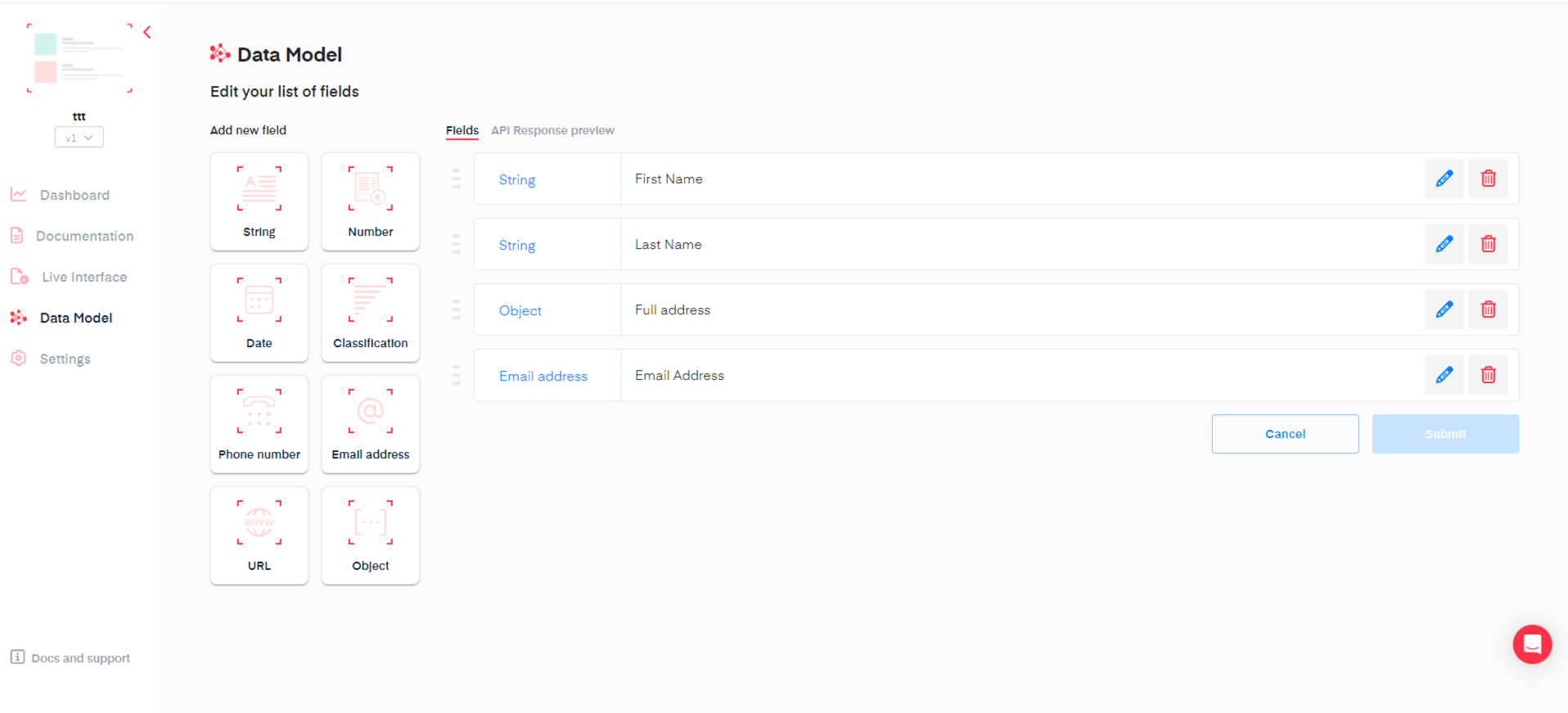
Once your changes are done, click on Submit to validate the changes.
Questions?
![]() Join our Slack
Join our Slack
Updated over 1 year ago
