My Account
From your settings dashboard, you can edit your profile, add multiple organizations, add members to have access to your organization API details and update your billing information.
Accessing Your Settings Dashboard
To access your Mindee settings dashboard once you're signed in:
- Click on your username at the top right side of the page.

- Select Settings from the drop-down menu.
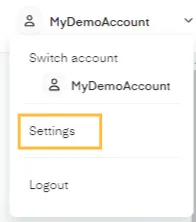
- You'll land on the settings dashboard
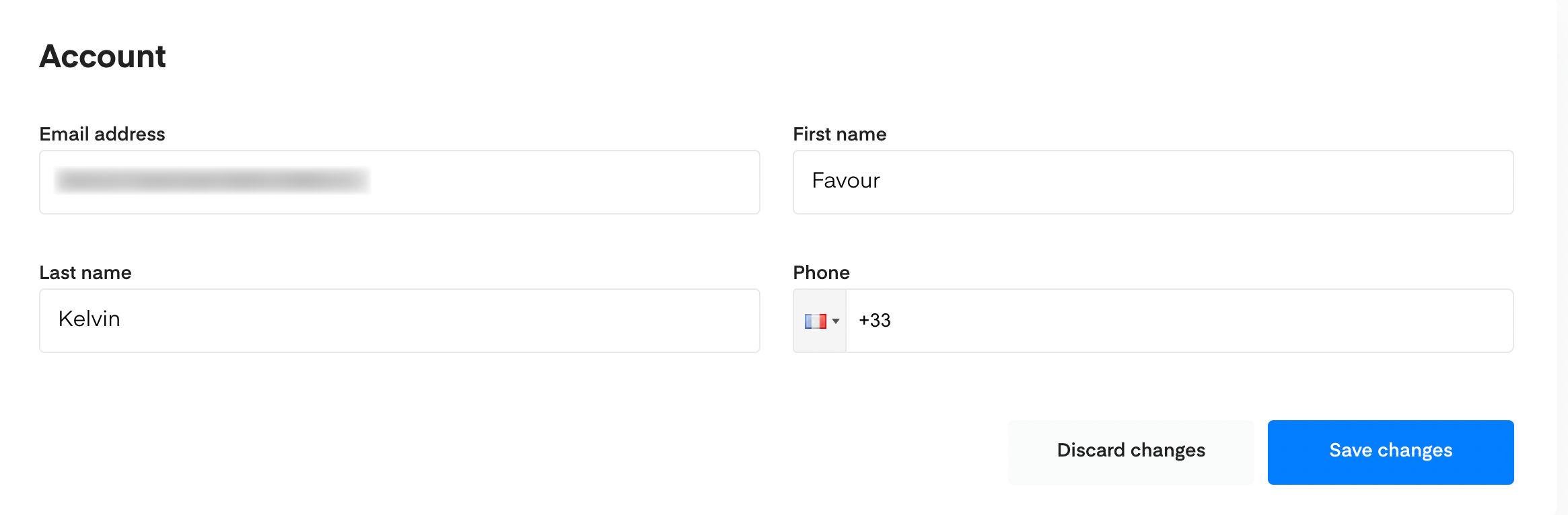
Account Settings
The Account overview page is the first page you'll see when you get to your settings dashboard. In this section, you can edit your User profile and passwords.
Editing User Profile
In your settings, you can edit the following:
- Email address
- First name
- Last name
- Phone
Once changes have been made to one or more of these fields, click on Save changes. If you do not want to save the changes, click on Discard changes.
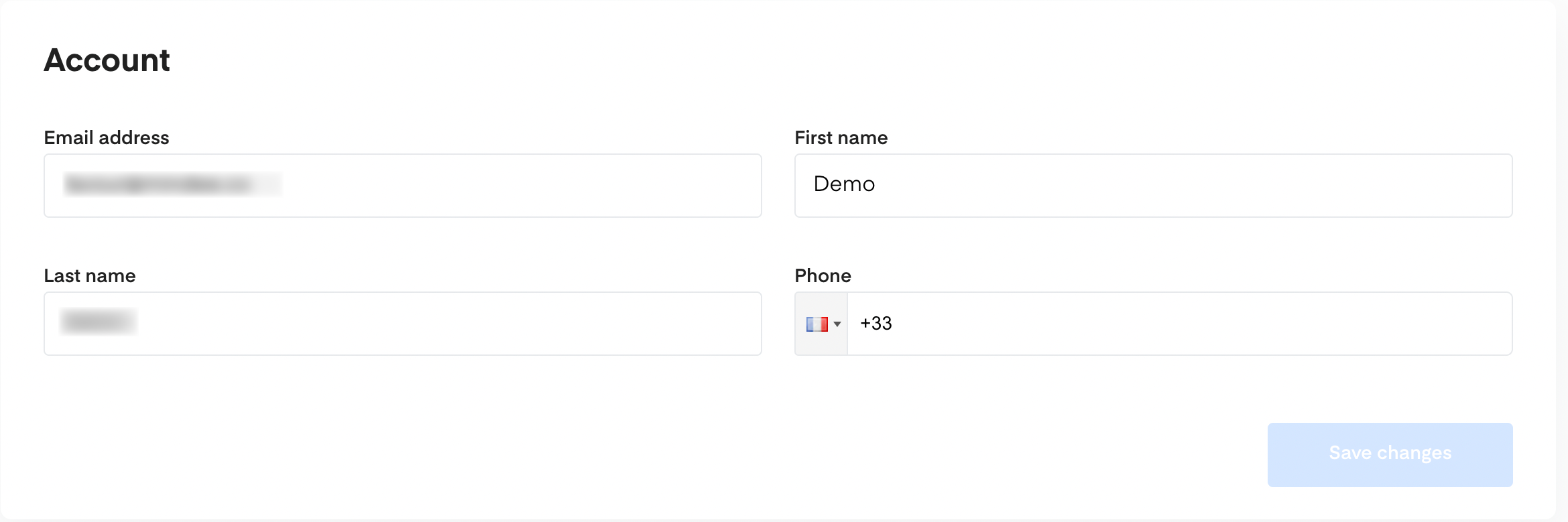
Questions?
![]() Join our Slack
Join our Slack
Updated 11 months ago
