Billing
To check billing information or change or add the payment method
- Go to your Settings dashboard and click on Billing
- On the Billing overview page, click on the Add a payment method button.
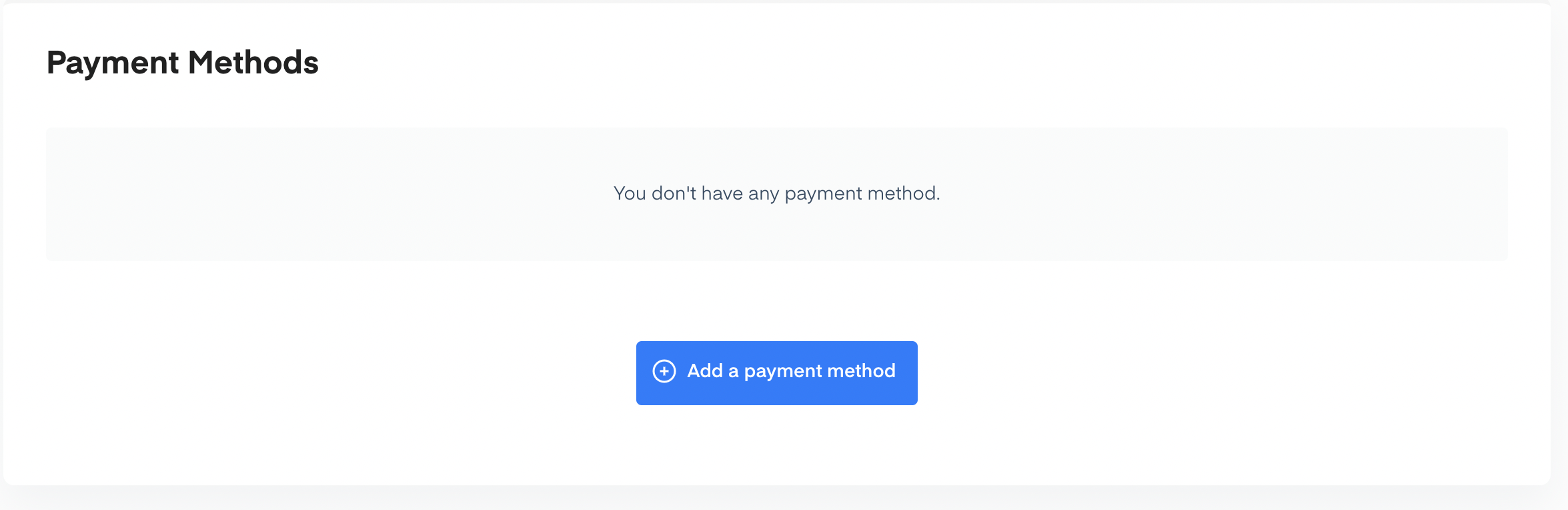
- Add your payment method and information.
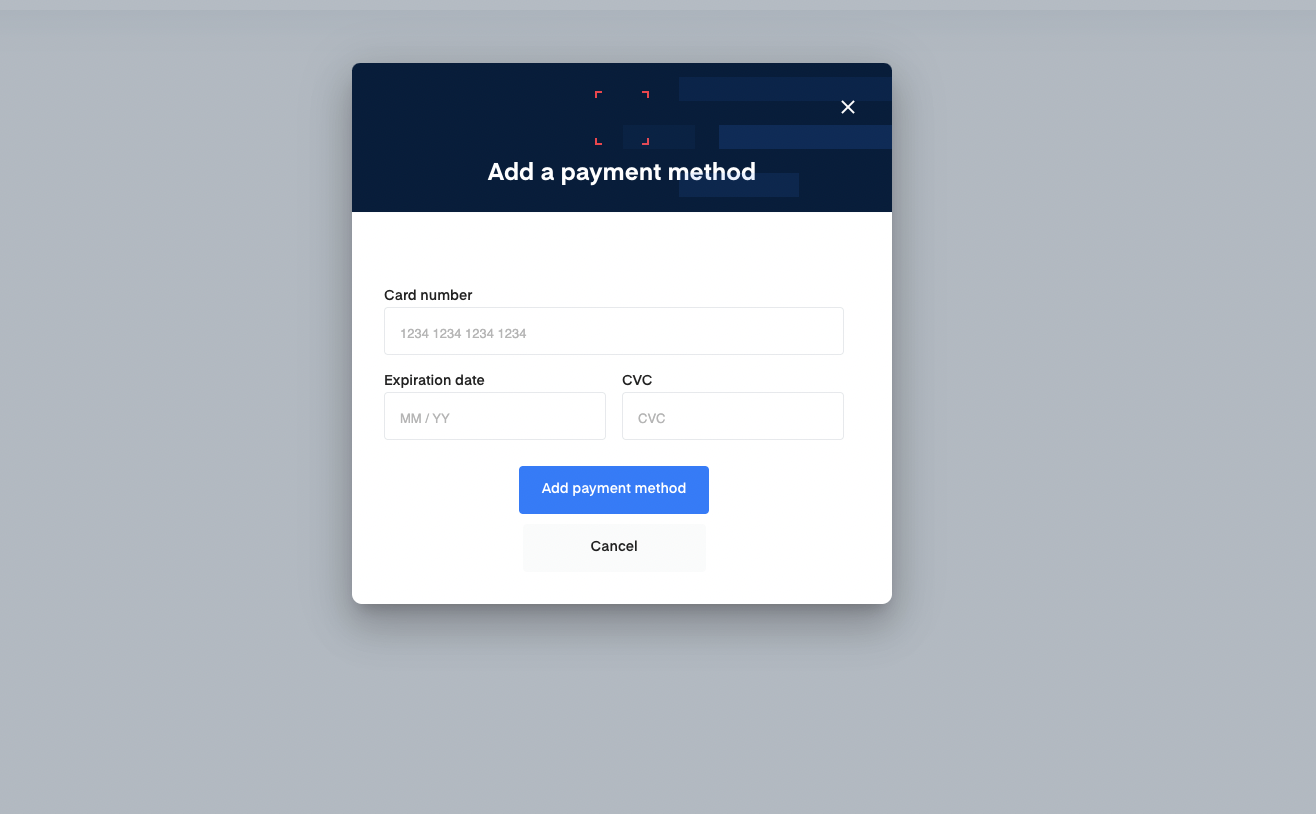
- Click on the Add payment method button.
Your payment information will be added to your account.
Admins and members of an organization can follow the steps above to add or change a payment method for their organization account.
Updated 7 days ago
