Document Catalog
When you log into Mindee, you will land on the APIs page. This page is organized into four main sections:
- My APIs,
- Document Catalog,
- Utilities,
- docTI.
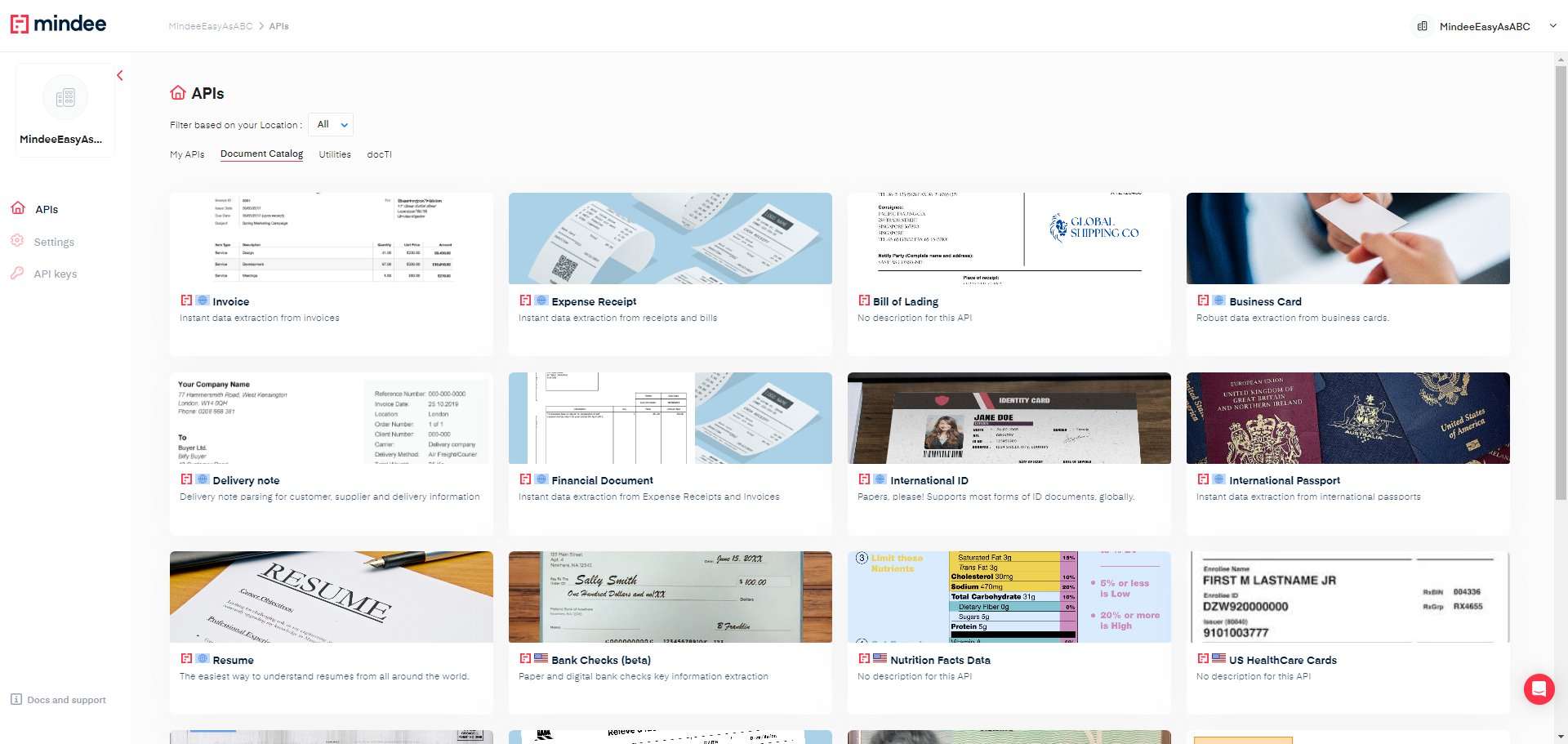
In the My APIs section, you will find a list of APIs that you are currently using. This includes any API that you have made at least one call to or subscribed to, as well as any APIs you have generated using docTI.
The Document Catalog section displays all the Off-the-Shelf (OTS) APIs that are available. These are ready-to-test and use APIs, and you will find a complete list of all our OTS APIs in this section.
The Utilities section includes various utility APIs. These utility APIs encompass the
- Barcode Reader,
- Multi Receipt Detector,
- Cropper,
- Invoice Splitter.
The docTI section is where you can create custom extraction and classification endpoints. docTI allows you to process documents without any training required. Once you finalize these endpoints, they will be displayed in the My APIs tab. If you need guidance, follow this tutorial to help you through the process of creating your own API.
API Filtering by Location
To make it easier to find the most relevant off-the-shelf APIs, you can filter them by location on the APIs page. This feature simplifies the process of locating APIs that are suited to your specific needs. However, all available off-the-shelf APIs are accessible regardless of your location.
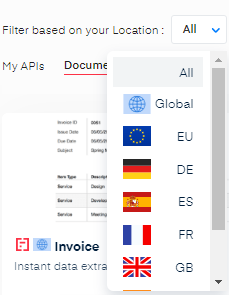
You can filter your off-the-shelf APIs in the APIs store by location; this makes it easier to find the APIs you wish to use. However, regardless of your location, you will be able have access to all available off-the-shelf APIs.
Some of the APIs listed are relevant only to a certain location; for example, the French ID card API won't be that relevant to someone in the United States unless there is a specific need for it.
Updated 10 days ago
