Workflows
Access to workflows
Access to Workflows is limited to Enterprise customers.
Contact our sales team to have the workflows activated on your account.
Once activated, you will see the “Workflows” item appear on the left menu.
The workflows’ page list all existing workflows you have access to (limited to your organization).
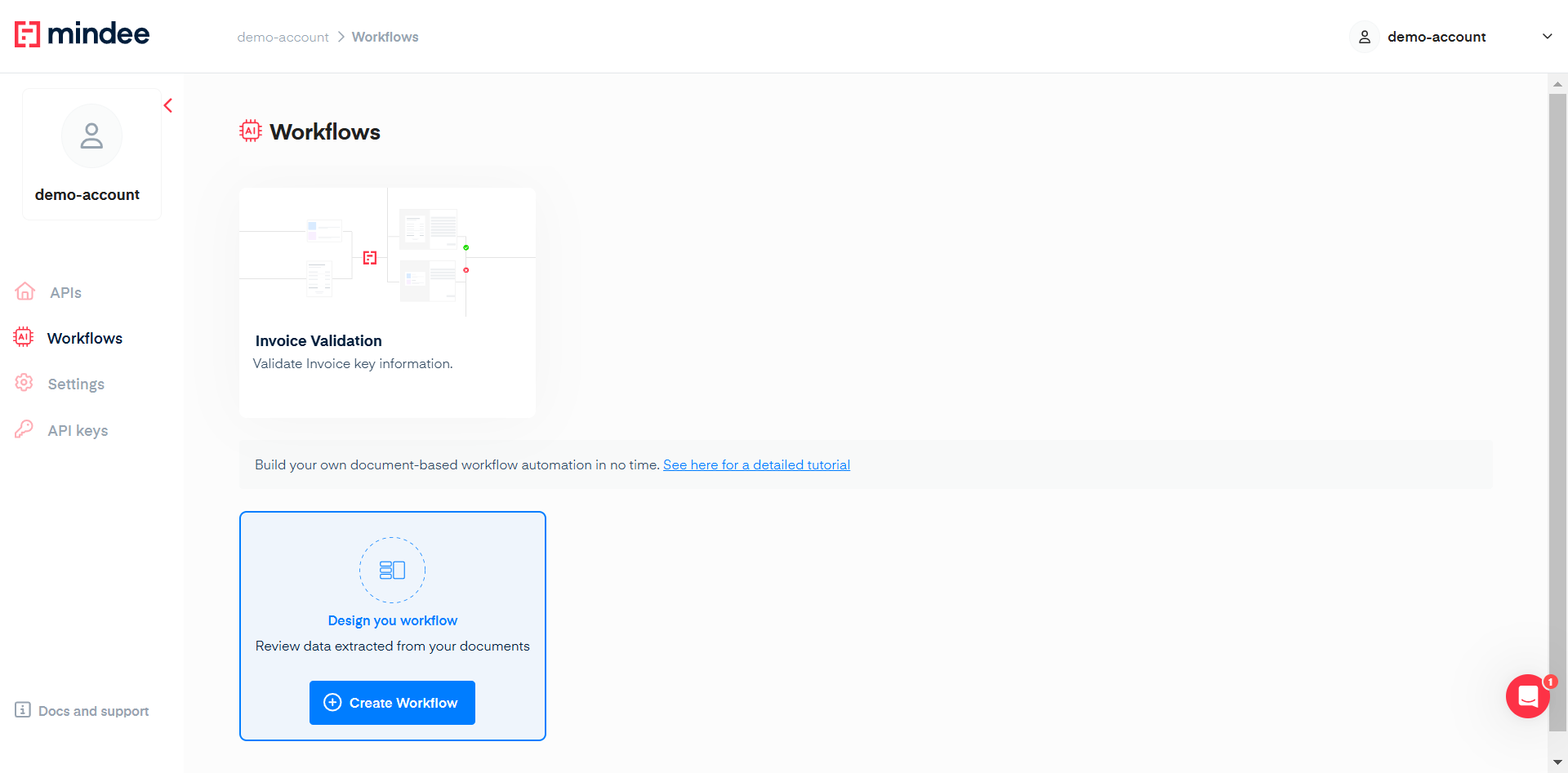
Each workflow is represented by a product card displaying the name of the workflow and a description.
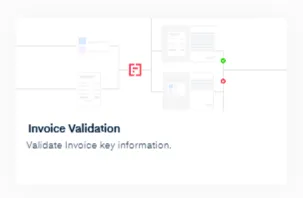
You can access the workflow by clicking on the product card.
To create a new workflow you just need to click on the button Create Workflow within the card “Design your workflow”
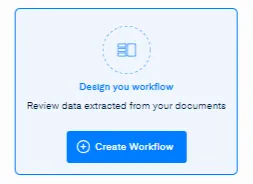
This will take you to the workflow creation process.
Updated 7 days ago
What’s Next
