US W9 OCR Java
The Java OCR SDK supports the W9 API.
Using the sample below, we are going to illustrate how to extract the data that we want using the OCR SDK.
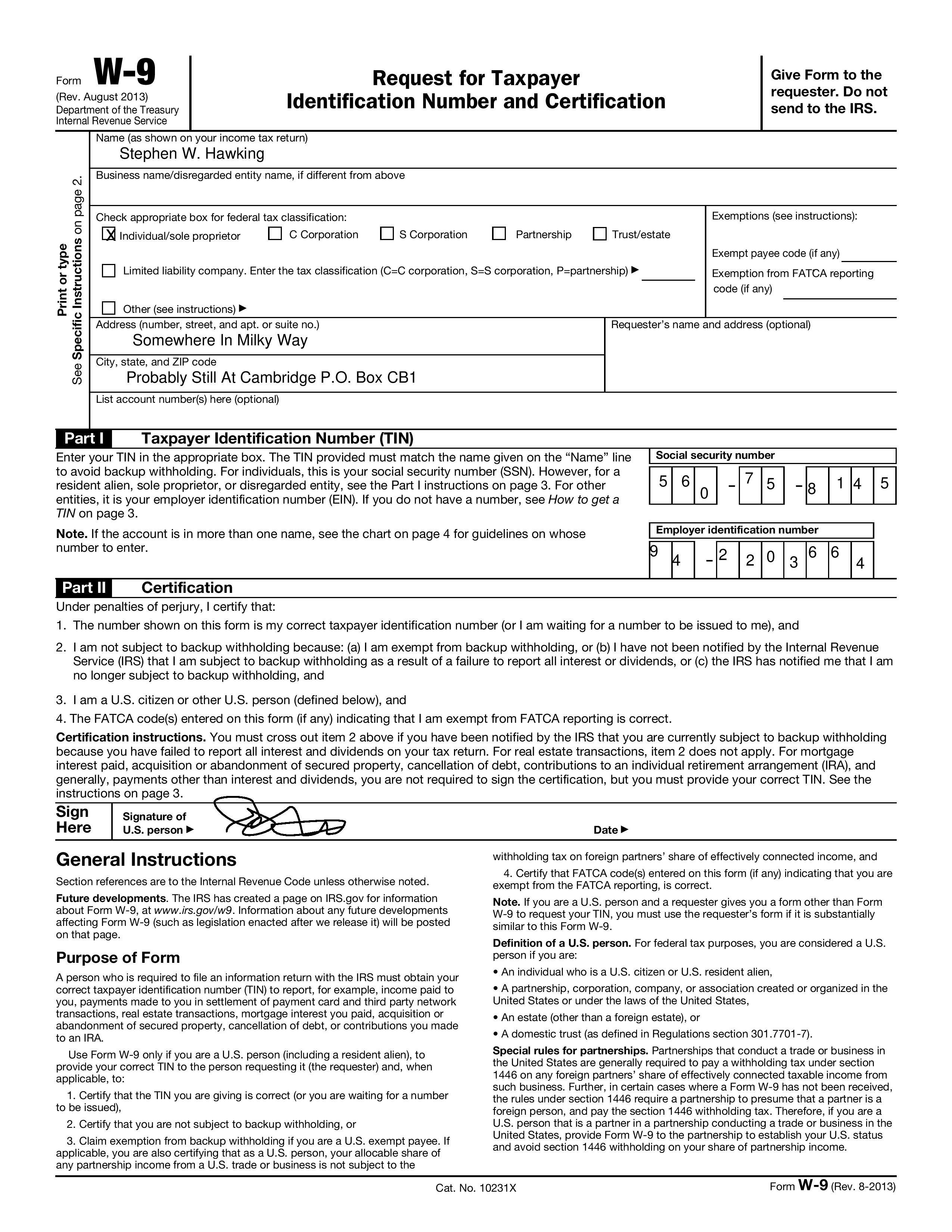
Quick-Start
import com.mindee.MindeeClient;
import com.mindee.input.LocalInputSource;
import com.mindee.parsing.common.PredictResponse;
import com.mindee.product.us.w9.W9V1;
import java.io.File;
import java.io.IOException;
public class SimpleMindeeClient {
public static void main(String[] args) throws IOException {
String apiKey = "my-api-key";
String filePath = "/path/to/the/file.ext";
// Init a new client
MindeeClient mindeeClient = new MindeeClient(apiKey);
// Load a file from disk
LocalInputSource inputSource = new LocalInputSource(filePath);
// Parse the file
PredictResponse<W9V1> response = mindeeClient.parse(
W9V1.class,
inputSource
);
// Print a summary of the response
System.out.println(response.toString());
// Print a summary of the predictions
// System.out.println(response.getDocument().toString());
// Print the page-level predictions
// response.getDocument().getInference().getPages().forEach(
// page -> System.out.println(page.toString())
// );
}
}
Output (RST):
########
Document
########
:Mindee ID: d7c5b25f-e0d3-4491-af54-6183afa1aaab
:Filename: default_sample.jpg
Inference
#########
:Product: mindee/us_w9 v1.0
:Rotation applied: Yes
Prediction
==========
Page Predictions
================
Page 0
------
:Name: Stephen W Hawking
:SSN: 560758145
:Address: Somewhere In Milky Way
:City State Zip: Probably Still At Cambridge P O Box CB1
:Business Name:
:EIN: 942203664
:Tax Classification: individual
:Tax Classification Other Details:
:W9 Revision Date: august 2013
:Signature Position: Polygon with 4 points.
:Signature Date Position:
:Tax Classification LLC:
Field Types
Standard Fields
These fields are generic and used in several products.
BaseField
Each prediction object contains a set of fields that inherit from the generic BaseField class.
A typical BaseField object will have the following attributes:
- confidence (
Double): the confidence score of the field prediction. - boundingBox (
Polygon): contains exactly 4 relative vertices (points) coordinates of a right rectangle containing the field in the document. - polygon (
Polygon): contains the relative vertices coordinates (polygonextendsList<Point>) of a polygon containing the field in the image. - pageId (
Integer): the ID of the page, alwaysnullwhen at document-level.
Note: A
Pointsimply refers to a List ofDouble.
Aside from the previous attributes, all basic fields have access to a custom toString method that can be used to print their value as a string.
StringField
The text field StringField extends BaseField, but also implements:
- value (
String): corresponds to the field value. - rawValue (
String): corresponds to the raw value as it appears on the document.
PositionField
The position field PositionField implements:
- boundingBox (
Polygon): contains exactly 4 relative vertices (points) coordinates of a right rectangle containing the field in the document. - polygon (
Polygon): contains the relative vertices coordinates (polygonextendsList<Point>) of a polygon containing the field in the image. - rectangle (
Polygon): a polygon with four points that may be oriented (even beyond canvas). - quadrangle (
Polygon): a free polygon made up of four points.
Page-Level Fields
Some fields are constrained to the page level, and so will not be retrievable at document level.
Attributes
The following fields are extracted for W9 V1:
Address
📄address: The street address (number, street, and apt. or suite no.) of the applicant.
for (StringField addressElem : result.getDocument().getInference().getPrediction().getAddress())
{
System.out.println(addressElem)
.value;
}
Business Name
📄businessName: The business name or disregarded entity name, if different from Name.
for (StringField businessNameElem : result.getDocument().getInference().getPrediction().getBusinessName())
{
System.out.println(businessNameElem)
.value;
}
City State Zip
📄cityStateZip: The city, state, and ZIP code of the applicant.
for (StringField cityStateZipElem : result.getDocument().getInference().getPrediction().getCityStateZip())
{
System.out.println(cityStateZipElem)
.value;
}
EIN
📄ein: The employer identification number.
for (StringField einElem : result.getDocument().getInference().getPrediction().getEin())
{
System.out.println(einElem)
.value;
}
Name
📄name: Name as shown on the applicant's income tax return.
for (StringField nameElem : result.getDocument().getInference().getPrediction().getName())
{
System.out.println(nameElem)
.value;
}
Signature Date Position
📄signatureDatePosition: Position of the signature date on the document.
for (PositionField signatureDatePositionElem : result.getDocument().getInference().getPrediction().getSignatureDatePosition())
{
System.out.println(signatureDatePositionElem).polygon;
}
Signature Position
📄signaturePosition: Position of the signature on the document.
for (PositionField signaturePositionElem : result.getDocument().getInference().getPrediction().getSignaturePosition())
{
System.out.println(signaturePositionElem).polygon;
}
SSN
📄ssn: The applicant's social security number.
for (StringField ssnElem : result.getDocument().getInference().getPrediction().getSsn())
{
System.out.println(ssnElem)
.value;
}
Tax Classification
📄taxClassification: The federal tax classification, which can vary depending on the revision date.
for (StringField taxClassificationElem : result.getDocument().getInference().getPrediction().getTaxClassification())
{
System.out.println(taxClassificationElem)
.value;
}
Tax Classification LLC
📄taxClassificationLlc: Depending on revision year, among S, C, P or D for Limited Liability Company Classification.
for (StringField taxClassificationLlcElem : result.getDocument().getInference().getPrediction().getTaxClassificationLlc())
{
System.out.println(taxClassificationLlcElem)
.value;
}
Tax Classification Other Details
📄taxClassificationOtherDetails: Tax Classification Other Details.
for (StringField taxClassificationOtherDetailsElem : result.getDocument().getInference().getPrediction().getTaxClassificationOtherDetails())
{
System.out.println(taxClassificationOtherDetailsElem)
.value;
}
W9 Revision Date
📄w9RevisionDate: The Revision month and year of the W9 form.
for (StringField w9RevisionDateElem : result.getDocument().getInference().getPrediction().getW9RevisionDate())
{
System.out.println(w9RevisionDateElem)
.value;
}
Questions?
Updated 6 months ago
